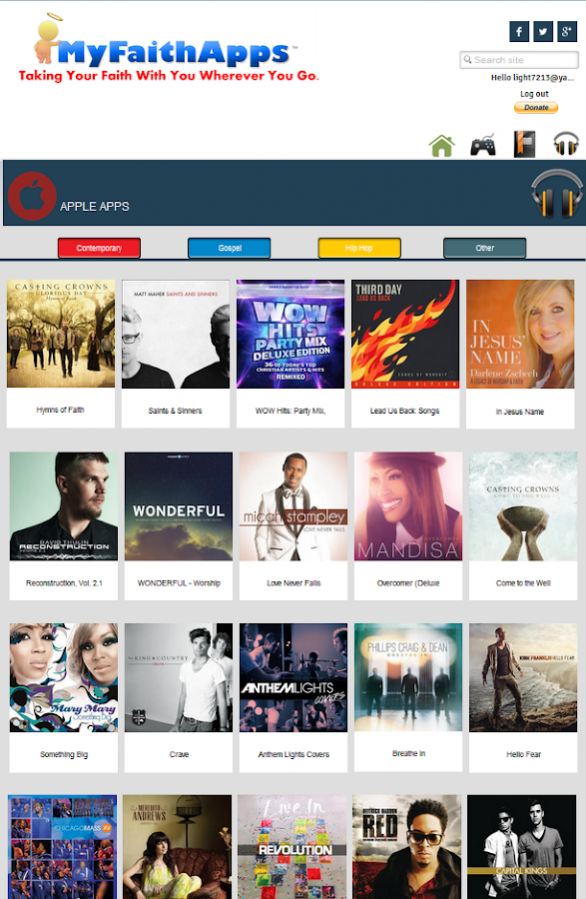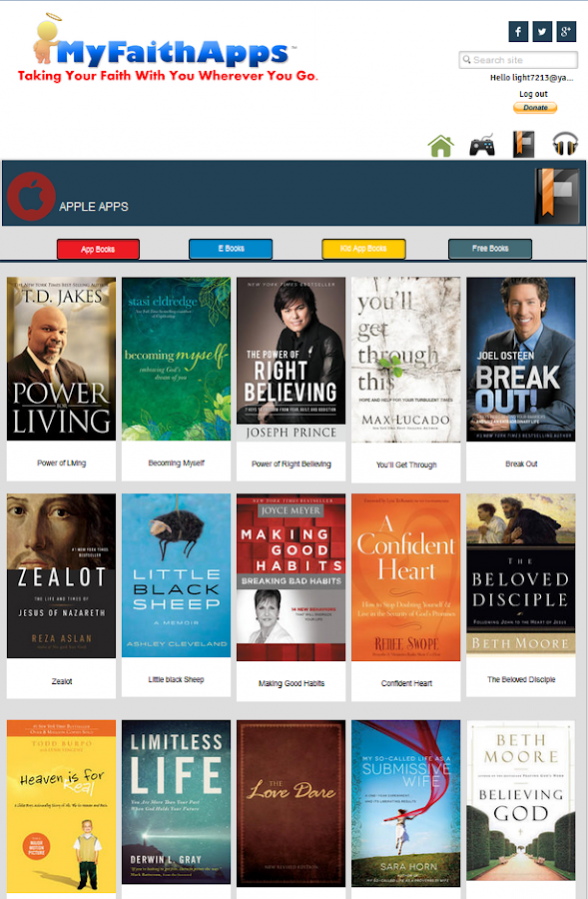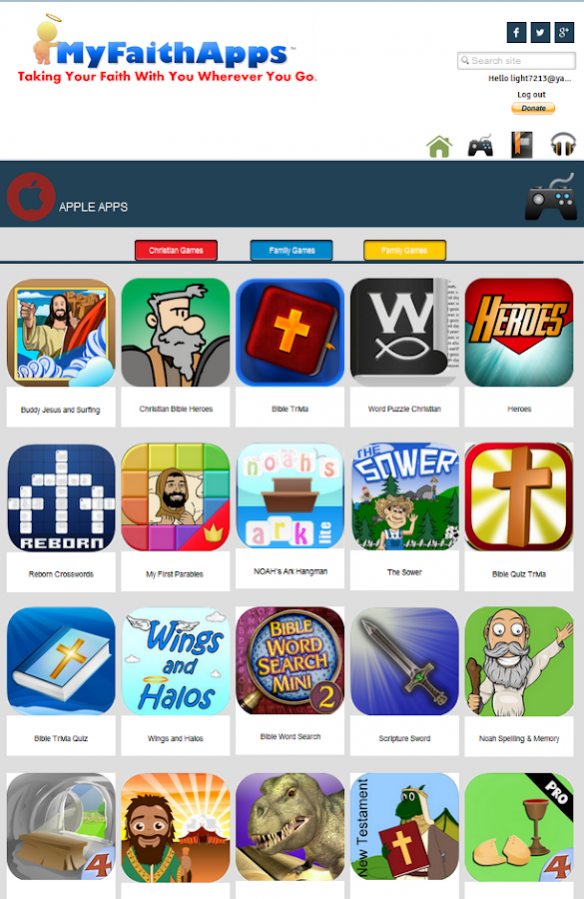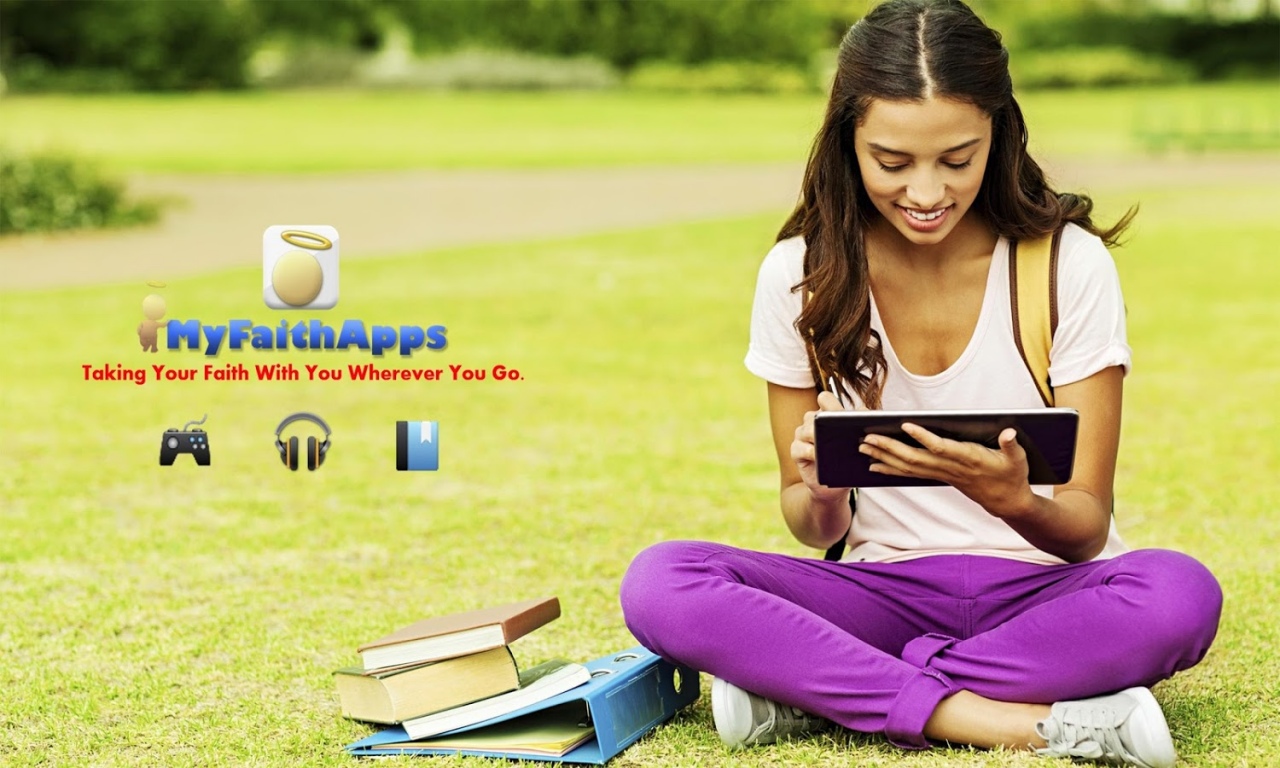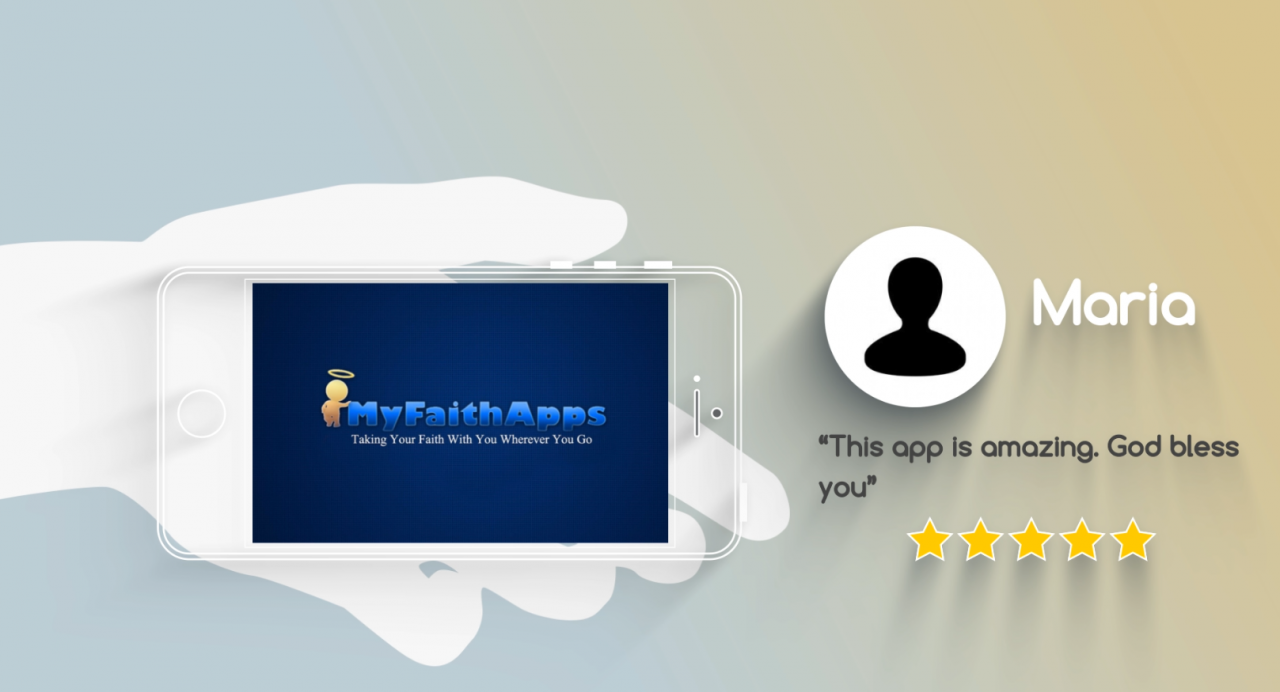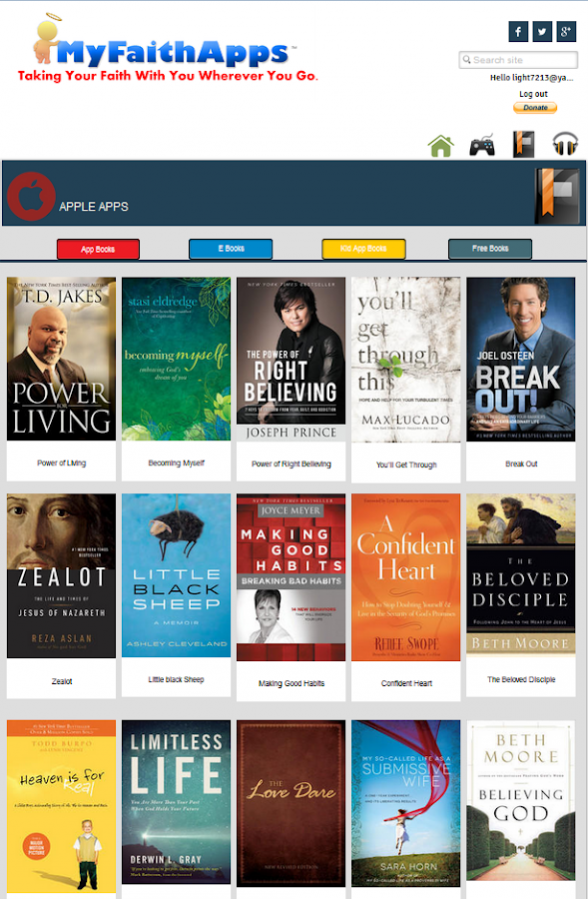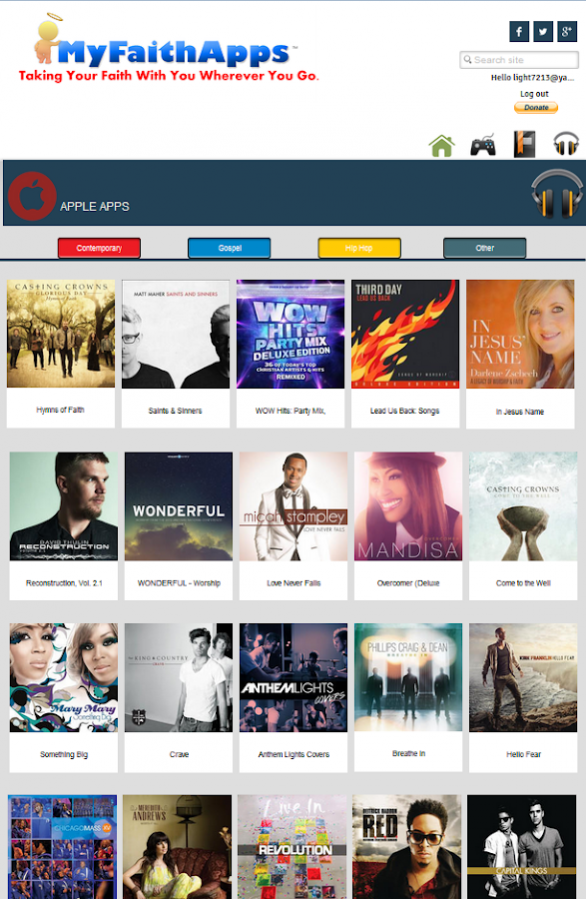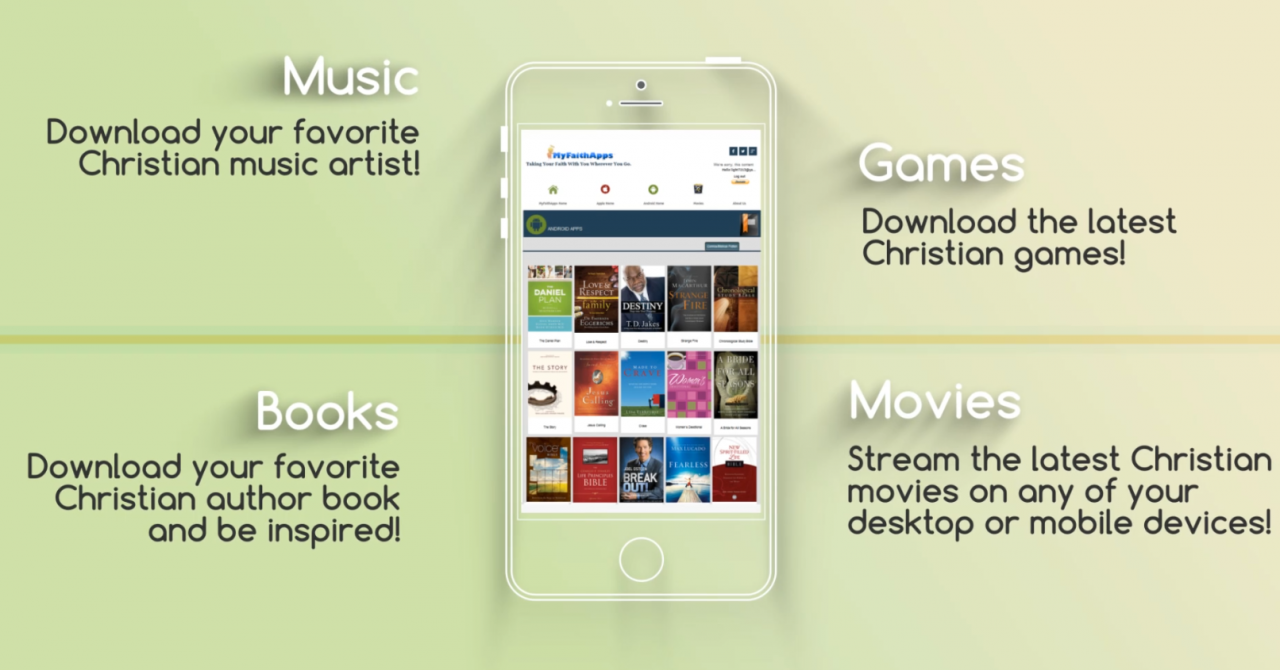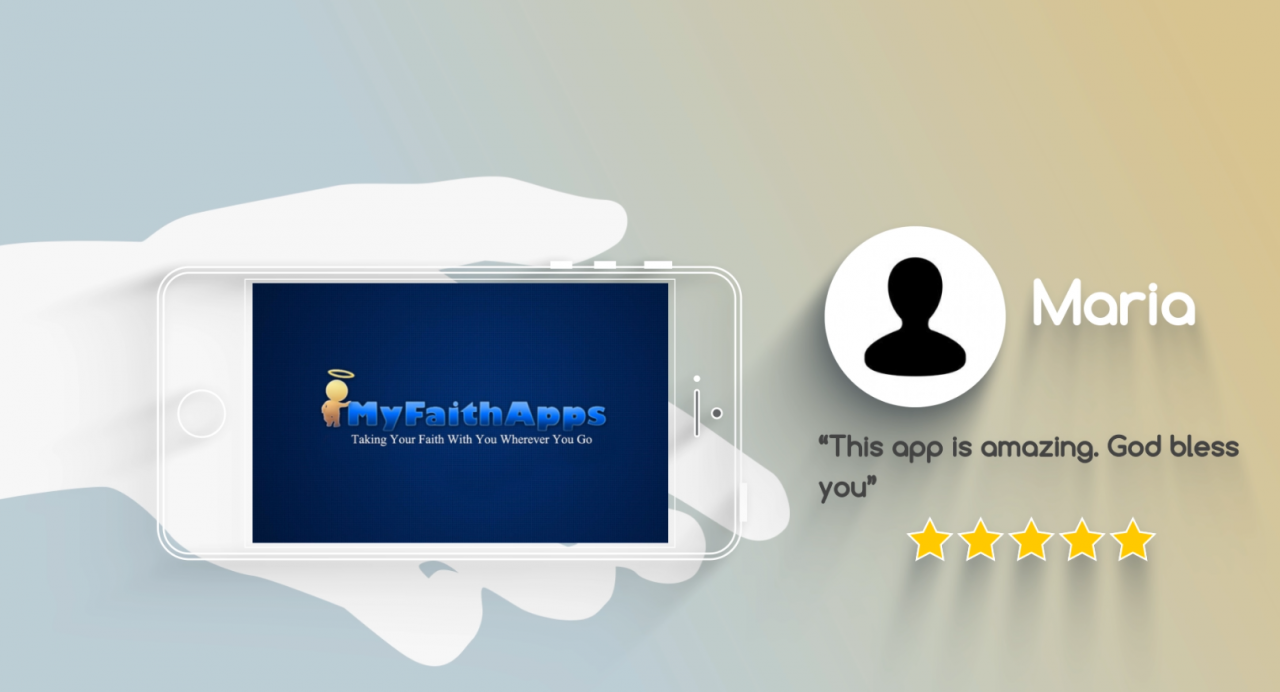MyFaithApps App Store - Free 1.0.0
Free Version
Publisher Description
Welcome to MyFaithApps! The #1 Christian faith based app store on the internet. Here you will find Christian faith based app for both the Android and Apple platform. We aim to be the one stop shop for web and mobile consumers delivering many of the hottest Christian faith based apps such as: games, music, applications, books, magazines, and more. If you are a inde Christian app developer, please contact us (info@myfaithapps.com) about getting your app into our store!
The MyFaithApps vision is to provide a central, community platform for Christian apps to be seen and purchased through our mobile and online app store. We understand that there are various well known apps available like “Angry Birds,” who have brand recognition throughout the app market. But what about faith based apps? Do they deserve to be on the front page of an app store market? We believe so! That is why we have created the MyFaithApps app store whose focus is to promote Christian, and other family friendly apps.
MyFaithApps!
Taking Your Faith With You Wherever You Go!
About MyFaithApps App Store - Free
MyFaithApps App Store - Free is a free app for Android published in the Food & Drink list of apps, part of Home & Hobby.
The company that develops MyFaithApps App Store - Free is MyFaithApps. The latest version released by its developer is 1.0.0.
To install MyFaithApps App Store - Free on your Android device, just click the green Continue To App button above to start the installation process. The app is listed on our website since 2015-07-22 and was downloaded 5 times. We have already checked if the download link is safe, however for your own protection we recommend that you scan the downloaded app with your antivirus. Your antivirus may detect the MyFaithApps App Store - Free as malware as malware if the download link to com.mobincube.android.sc_38HFI1 is broken.
How to install MyFaithApps App Store - Free on your Android device:
- Click on the Continue To App button on our website. This will redirect you to Google Play.
- Once the MyFaithApps App Store - Free is shown in the Google Play listing of your Android device, you can start its download and installation. Tap on the Install button located below the search bar and to the right of the app icon.
- A pop-up window with the permissions required by MyFaithApps App Store - Free will be shown. Click on Accept to continue the process.
- MyFaithApps App Store - Free will be downloaded onto your device, displaying a progress. Once the download completes, the installation will start and you'll get a notification after the installation is finished.